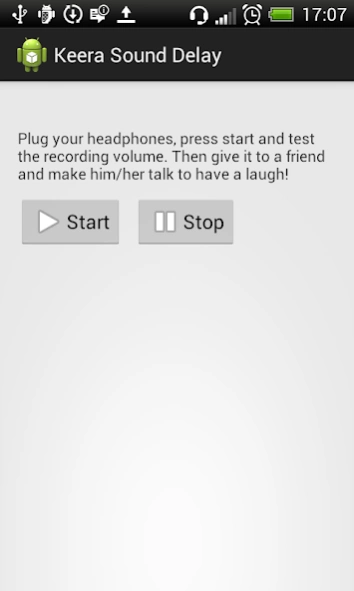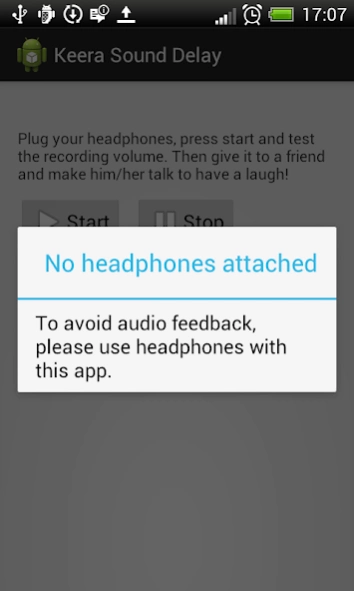Keera Sound Delay 1.1
Free Version
Publisher Description
Keera Sound Delay - Replay whatever you say... with a small delay. Try it! You won't stop laughing!
Keera Sound Delay replays whatever you say... with a small delay. Plug the headphones, give it to a friend and see how funny they sound when they try to talk.
Note: You need headphones to use this app (otherwise, the sound feeds back into the mic and you'll only hear a very annoying loud noise). The new version addresses an issue with some phones, let us know if headphones are still not detected in yours (please, include make and model, so that we can try it with something similar).
Note2: This is *still* an early release. Some things may not work. We need an icon (the app uses the default Android icon). Maybe we should add a configurable delay. If you have ideas for improvements, if you can contribute an icon, or if the app doesn't work for you, feel free to send an email to support@keera.co.uk. We'll get back to you.
Note 3: No need to post negative reviews if something doesn't work. Just send an email to see if we can help.
About Keera Sound Delay
Keera Sound Delay is a free app for Android published in the Audio File Players list of apps, part of Audio & Multimedia.
The company that develops Keera Sound Delay is Keera Labs. The latest version released by its developer is 1.1.
To install Keera Sound Delay on your Android device, just click the green Continue To App button above to start the installation process. The app is listed on our website since 2014-03-19 and was downloaded 5 times. We have already checked if the download link is safe, however for your own protection we recommend that you scan the downloaded app with your antivirus. Your antivirus may detect the Keera Sound Delay as malware as malware if the download link to uk.co.keera.android.apps.sounddelay is broken.
How to install Keera Sound Delay on your Android device:
- Click on the Continue To App button on our website. This will redirect you to Google Play.
- Once the Keera Sound Delay is shown in the Google Play listing of your Android device, you can start its download and installation. Tap on the Install button located below the search bar and to the right of the app icon.
- A pop-up window with the permissions required by Keera Sound Delay will be shown. Click on Accept to continue the process.
- Keera Sound Delay will be downloaded onto your device, displaying a progress. Once the download completes, the installation will start and you'll get a notification after the installation is finished.